What is MAC address?
Every computer on an Ethernet local network has a Media Access Control (MAC) address that is burned into the Network Interface Card (NIC). Computer MAC addresses are usually displayed as 6 sets of two
hexadecimal numbers separated by dashes or colons. (example: 15-EF-A3-45-9B-57).
Resources required for Lab:
• Windows XP workstation with at least one Ethernet network interface card (NIC)
Steps to perform:
1. From the Windows XP desktop, click Start then Run
2. Type cmd in the Run dialogue box then click OK.
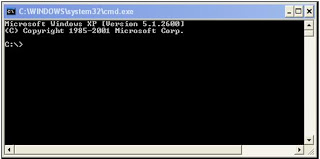
3. in command prompt window type ipconfig /all
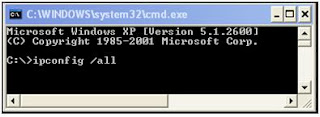
4. press enter
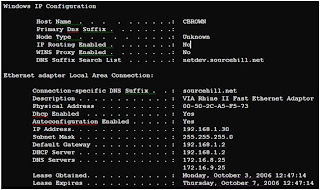
Look for physical address in output, that physical address will be your MAC address.



No comments:
Post a Comment