Every computer connected to the Internet has a unique identifier, called an IP address. IP addresses are displayed as four numbers, known as octets, separated by periods (example: 192.168.51.4). The ipconfig /all command displays your computer’s IP address and information about the network.
Resources you require:
• A workstation that is attached to the local network and that has it’s IP address already configured
• Access to Run command
Steps to perform:
1. From the Windows XP desktop, click Start then Run
2. Type cmd in the Run dialogue box then click OK.
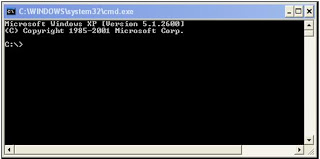
3.in command prompt window type ipconfig /all
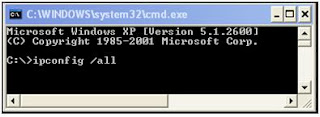
4. press enter
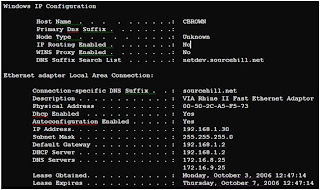
Look for IP address in output that will be your computer’s IP address.
But remember your system should either connected to internet or LAN to determine IP address.
Hopefully this lab will be useful for you. I know this is very basic lab and maybe most of you are familiar with this. But this blog is for everyone from beginners to advance CCNA students and I will try to cover all issues. Please give me your feedback, comments about labs and what other CCNA labs you want to have and what else you want to learn.
Looking forward for your feedback.


